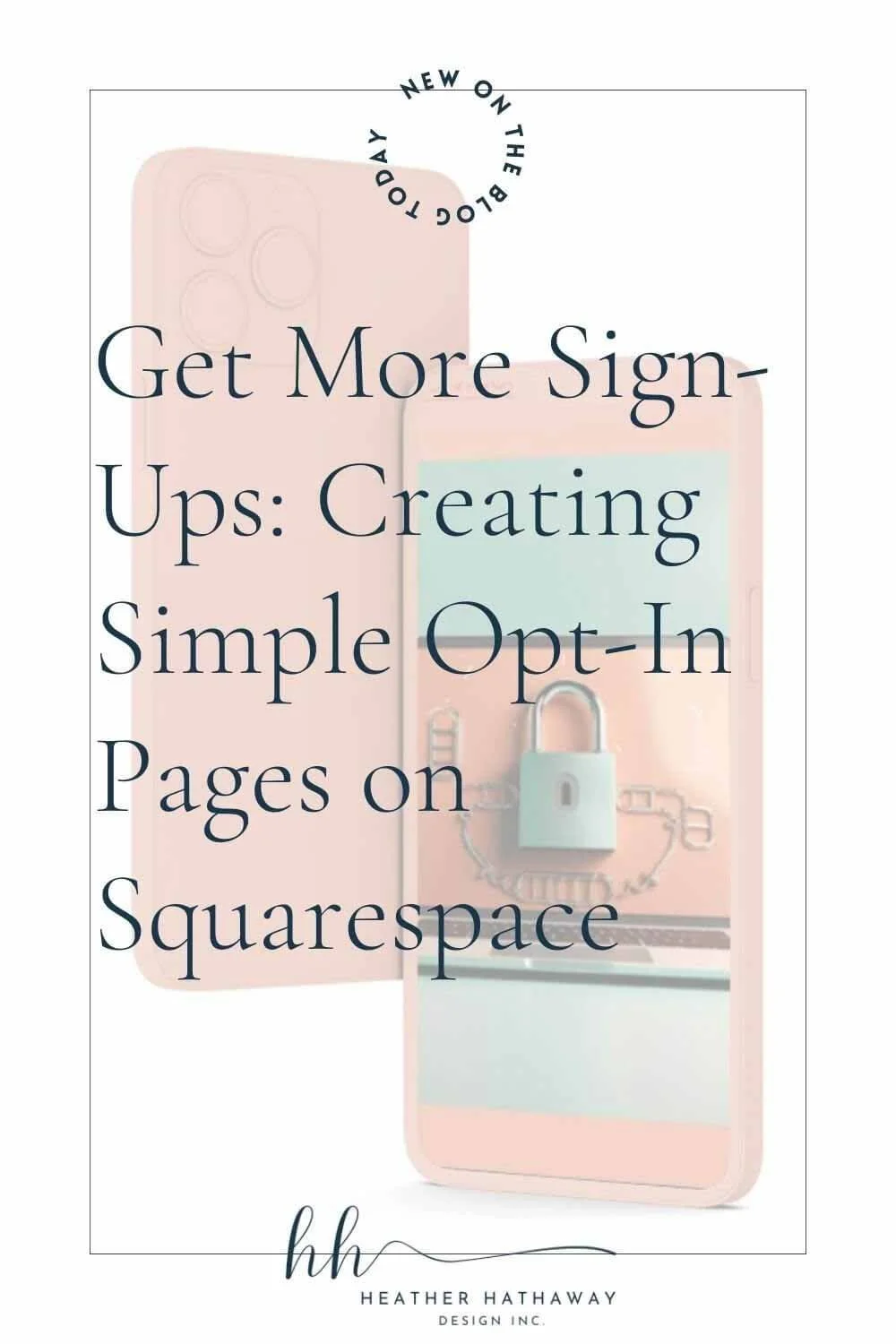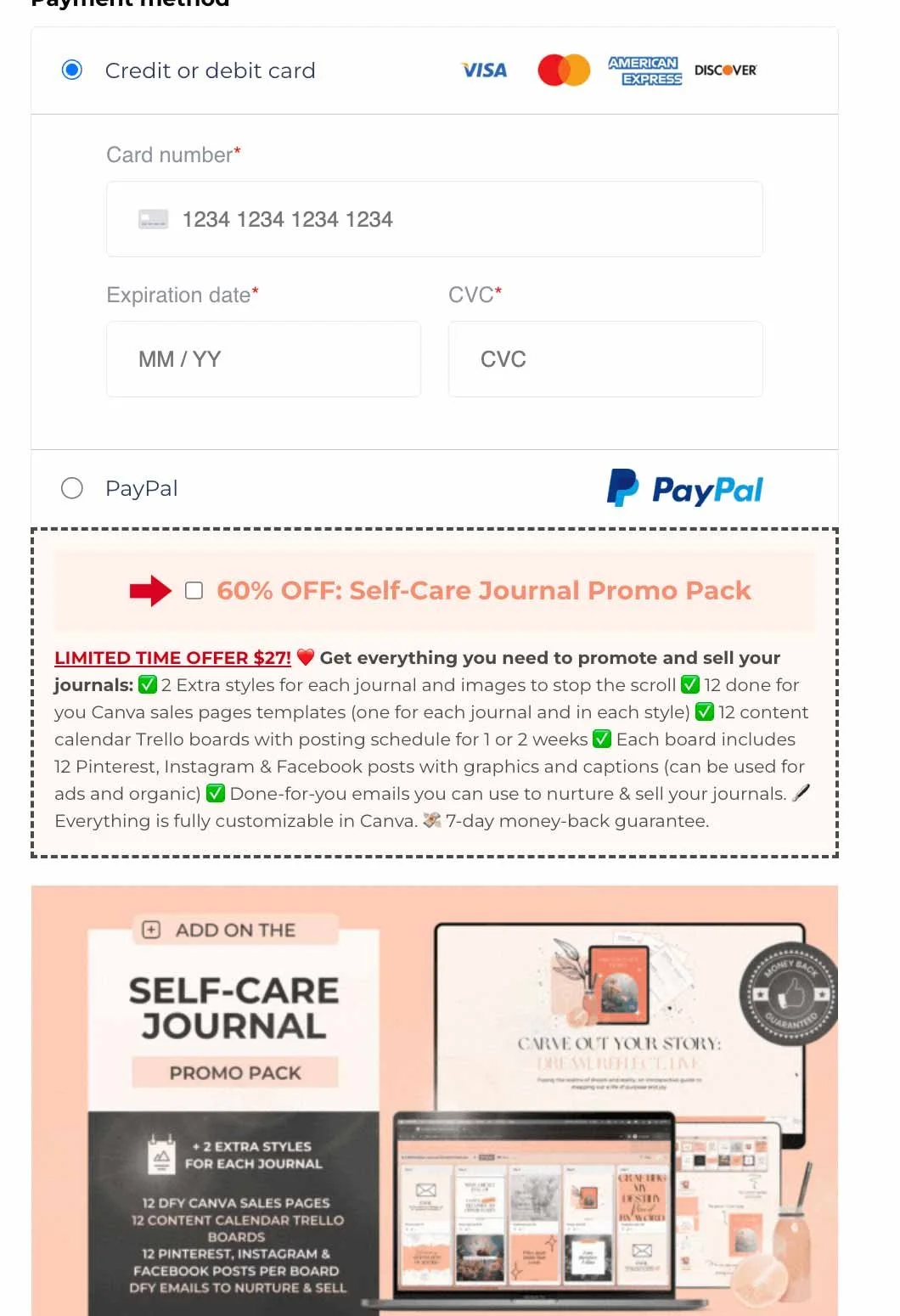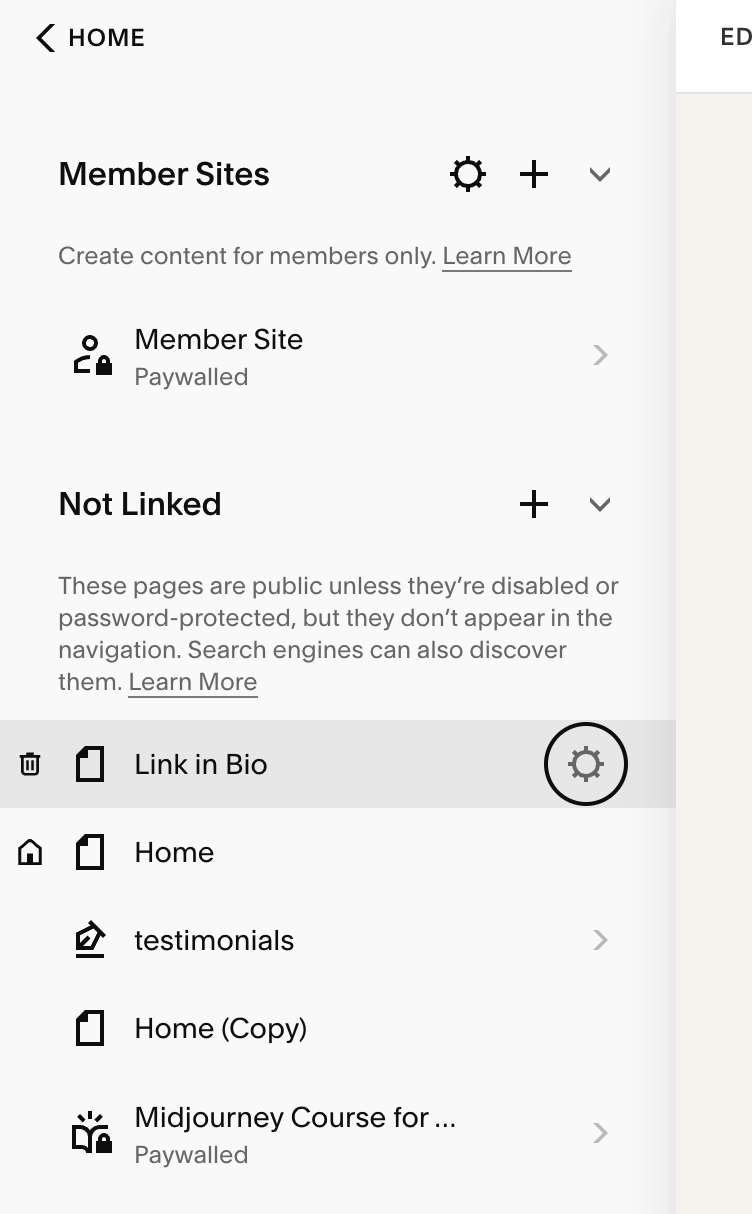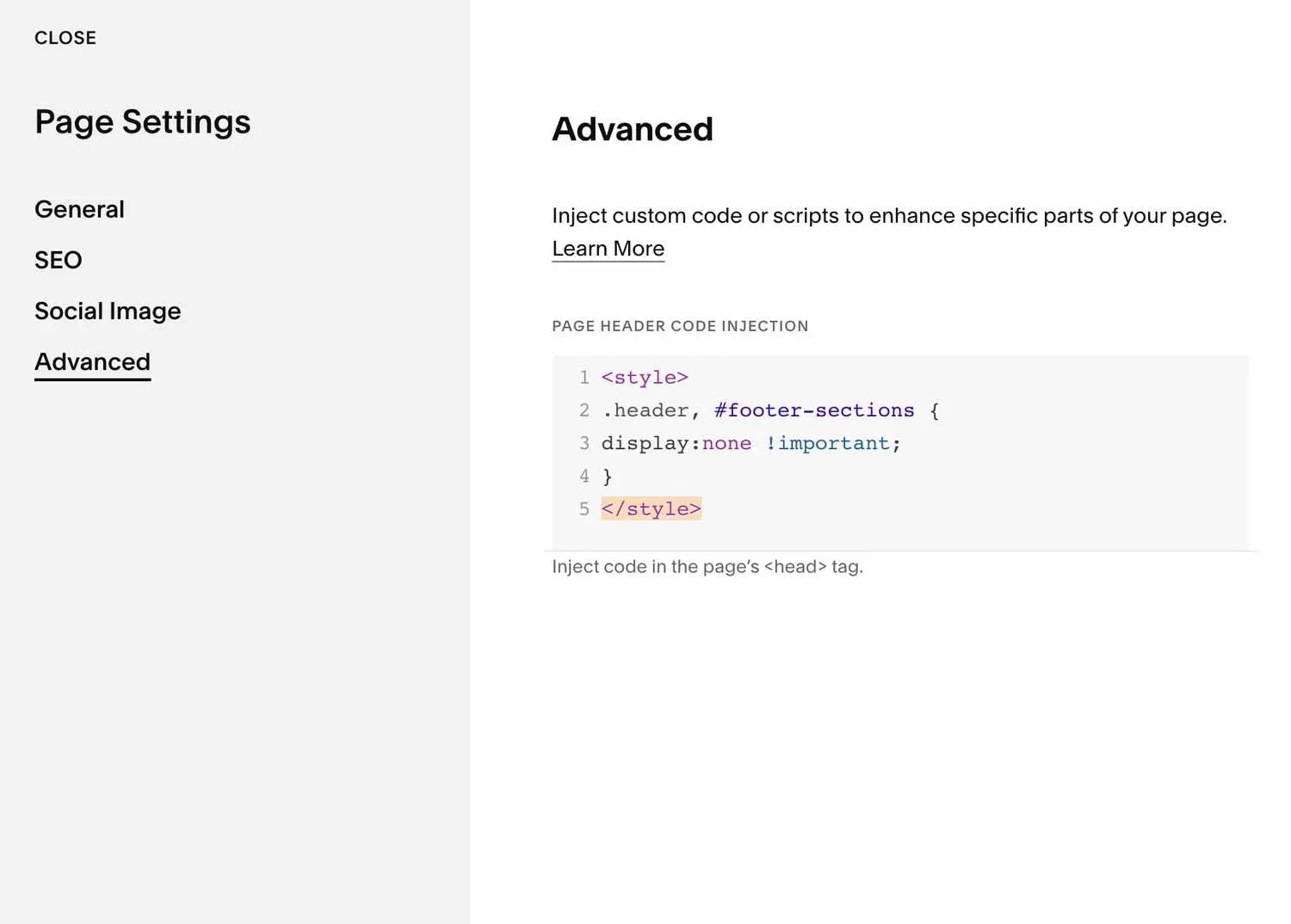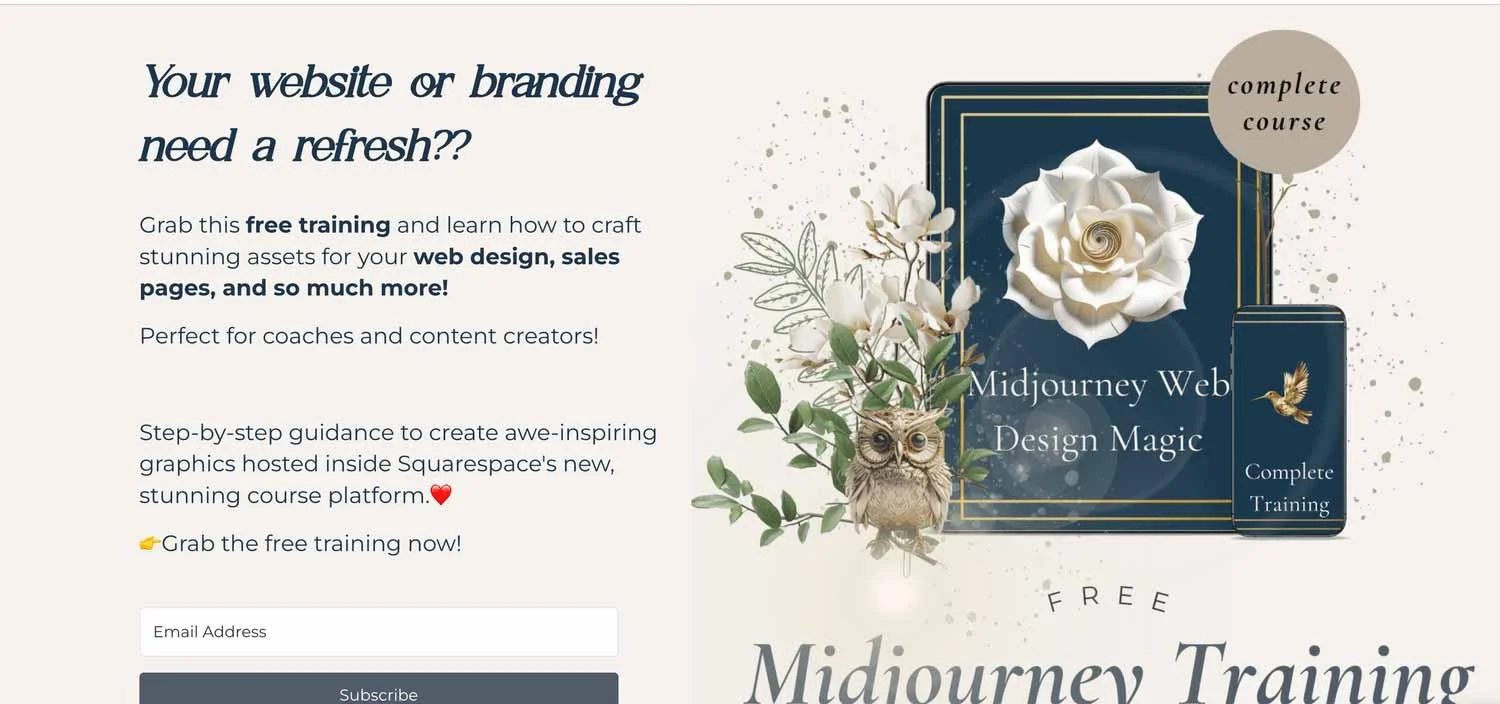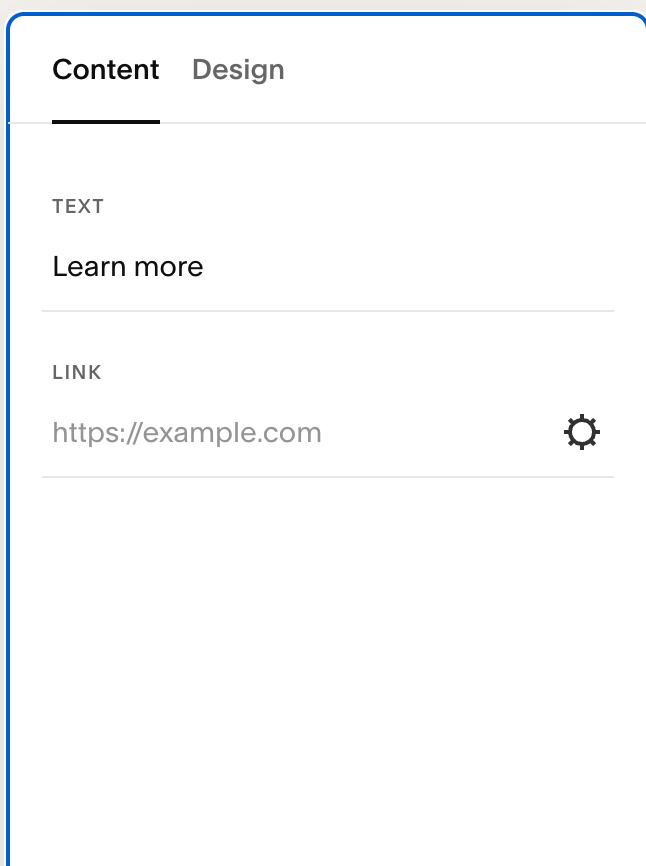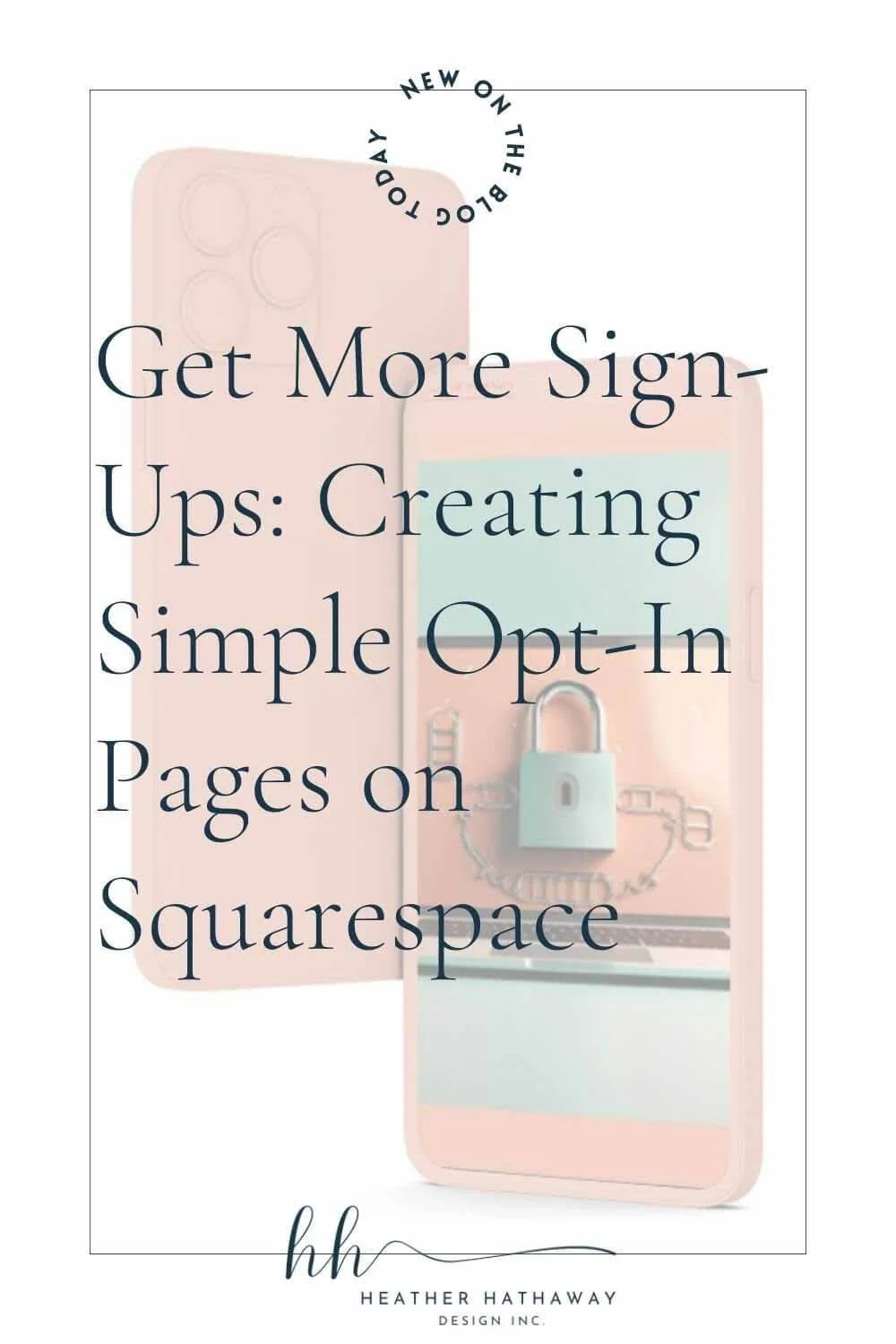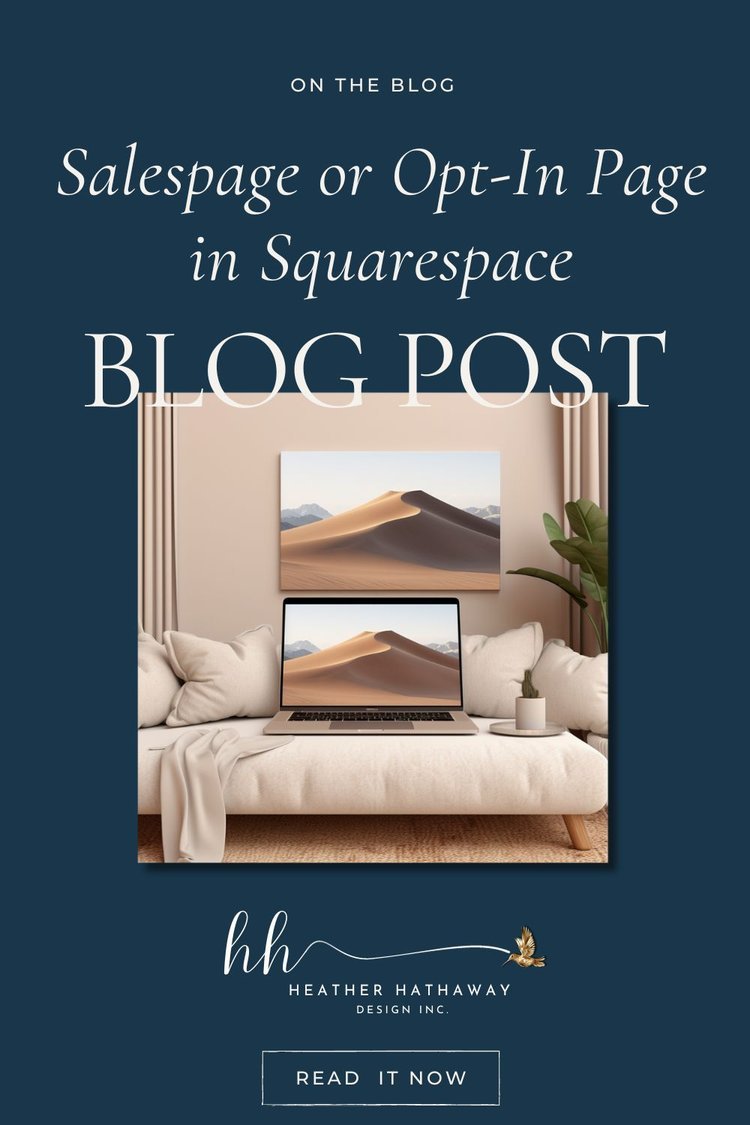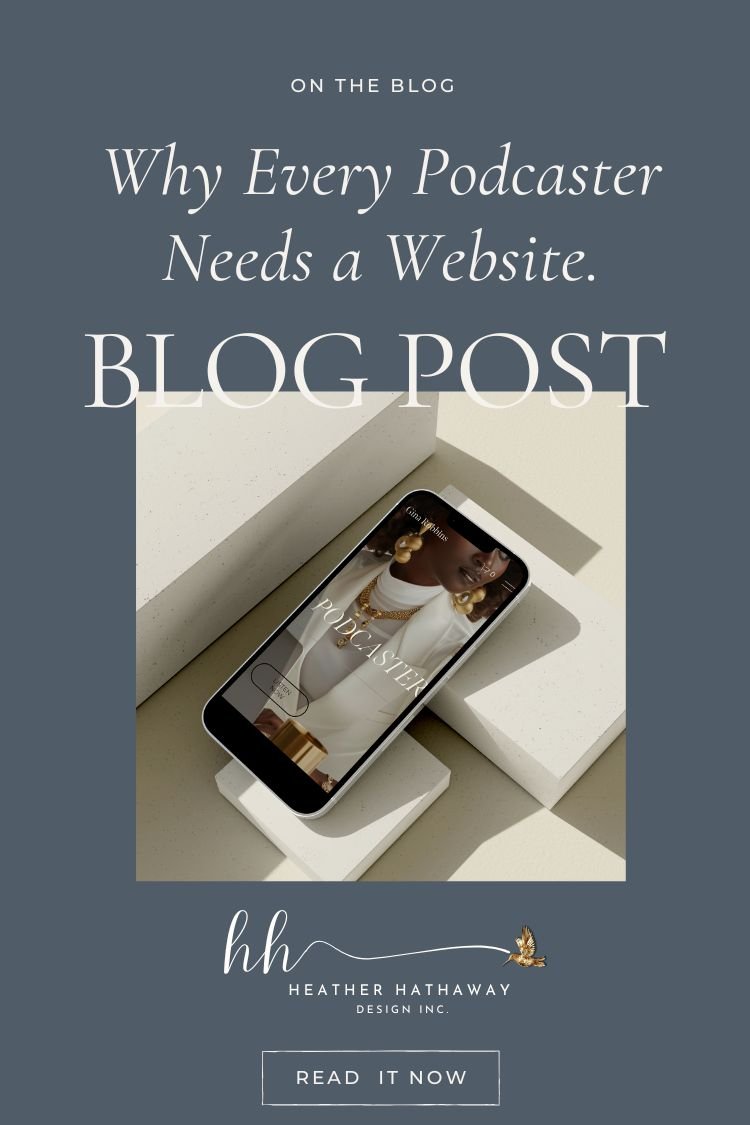How to Create a Landing Page on Squarespace
Disclaimer! This post contains affiliate links, by clicking through I get a small commission if you buy at no additional cost to you. And thank you! this helps me to continue to creat high-quality content for my audience. And nope, I do not recommend things I don’t use or Love myself!
Hi there!
You want to know how to not only host your Landing Page in Squarespace but super easily set that up?
Yes, as a business owner, you know funnels are important, you know salespages and landing pages are important and you know having a website is important.
But figuring out how to put all of the pieces and parts together can make your mind warp if you are not super familiar with this process. Let’s cover a few basics with how to create a landing page on Squarespace.
Brief Rundown of a Sales Funnel
Let me give you an example, let’s say you want to give out your lead magnet (freebie)-you first need a landing page.
Then when the visitor signs up, you can have your tripwire page (salespage) to sell them your low priced-high value offer. Usually your entry level offer. You are just getting them into your world so higher priced items rarely work at this stage.
Ok, great! they are taking you up on your low priced offer (which you had all of the great info about it on your salespage)!
Get Your Hands On
My Free TRELLO BOARD
Now, you need to send them to a checkout page….ohhhh so many choices.
You can continue to use Squarespace for this….or you can use a system that is more built for this kind of thing such as Thrivecart, Systeme.io, SendOwl, etc.
You can use my affiliate link there and checkout Systeme.io because I have used them all! And Systeme.io is my favorite. It is super simple to use, super affordable and they even have a free plan that you can use and do all that we are talking about here.
Why do you want this separate cart? Because they have the capability to add order bumps, upsell and downsell pages.
At the time of writing this, Squarespace does not currently have this function without knowing some custom coding, but something is telling me it is coming soon.
Checkout Page Example
As you can see in the example below, this is my cart page (order form) for one of my digital products.
But the key to this funnel is not the $7 product, but the $27 dollar
”order bump” that the customer can add on.
That is the one below with the red arrow and the box they can check. This is the way to make a funnel profitable.
Sales Pages & Landing Pages 101 in Squarespace
ok, back to the salespage and/or landing (opt-in) pages:
First, though let’s go over some basic rules about them…
you should not have a header or footer…weird, right? when I started selling the online space years ago, I just thought that was silly and also frustrating as a user because I
rarely buy without thinking over and over. I always wanted to go back to their website and dig around some more and now the navigation is gone!But why is this?
Well, we want the buyer to stay focused, we don’t want them leaving the page. We don’t want to confuse them and give them another thing to do. We want them to stay, we want them to buy or sign up for your lead magnet.
Have a CLEAR call to action to do exactly one thing..buy your product/service. Place these call to action strategically throughout the salespage.
Nail your above-the-fold section. You can read my full post about this important section here.
Place content visually pleasing and broken down into sections taking them on the buyer journey.
For an Opt-In Page or Landing Page, you should make this very short! Oh wow, how I have gotten scolded by many business coaches in the beginning of my career for this lol. This is a whole other post, but the Opt-Ins need to be short, not going past the fold and not too much information.
I could go on and on about salespages, but you probably already know what they are if you are here.
So Heather, how do you create a salespage/landing page in Squarespace already?
Again, one of the main features of a salepage or opt-in page is that there is no header or footer. So let’s get step-by-step on how to do that.
Access Squarespace Editor: Log in to your Squarespace account and navigate to the website you want to modify.
Create a New Page: Click on the "+" icon and select "Page" to create a new page for your sales content.
Need Help?
Get your website done along with the branding
Removing the Header and Footer in Squarespace
Go to your pages, or create a new page and then
click on the wheel icon as shown below on the page you want to turn into a salepage.
Next, the menu pops up and you will go to the Advanced tab as shown below.
Once you are in the advanced area, you will delete the autogenerated code that is there already and replace it with the code that is shown below.
here is that code so you can just copy and paste:
<style>
.header, #footer-sections {
display:none !important;
}
</style>
Ensure you don’t add any extra characters and add it just like that.
Now your salespage or opt-in page should look like this in Squarespace with no header or footer.
FAQs: Addressing Common Questions
Q: Will removing the header and footer affect other pages on my Squarespace website?
A: No, applying CSS to remove the header and footer will only impact the specific page where you've added the code. Other pages will remain unaffected.
Q: Can I customize the sales page further after removing the header and footer?
A: Absolutely! Removing the header and footer gives you a clean canvas, and you can continue customizing the layout, adding elements, and tweaking the design to match your vision and branding.
Q: Will this code work for all Squarespace templates?
A: The provided CSS code should work for most Squarespace templates. However, slight adjustments may be needed depending on the template's structure.
CTA Buttons
You will make all of your CTA buttons go to the next step in your funnel…so basically you can direct them to your checkout page when they click on the button.
You will insert that URL into your button link so it directs them to your cart page.
Simply add a button, click on it to change the link.
Then add the URL of your checkout cart in the LINK section as shown below.
that’s it!
Turn off Pop-Ups on Sales Pages
Now, one more thing before you go.
Ensure your pop-ups are turned off for your salespages and opt-in pages.
Something I am guilty of because I have too many offers sometimes.
If you are using Convertkit, Mailerlite, whatever, ensure you turn off your pop ups for that page.
And Convertkit, is my fave, btw!
Let’s Wrap up How to Create a Squarespace Landing Page
Mastering the intricacies of hosting sales pages and optimizing your sales funnel on Squarespace might seem daunting initially.
However, understanding these key components, integrating purpose-built systems like Systeme.io, and leveraging their functionalities can set you on the path to a more lucrative and efficient sales journey.
Remember, while Squarespace serves admirably for some aspects, exploring specialized systems can unlock new dimensions for your sales journey.
Thank you for accompanying me on this exploration of maximizing your sales potential within the Squarespace ecosystem.
But if you are looking for more help and want all of this salesfunnel process done for you, simply book a call and we’ll chat about it…it’s free. Schedule a Call here. I hope this helped your wrap your head around how to create a Squarespace landing page.